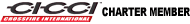Dashdaq user input ground wiring, need urgent help
Hi!
I have connected everything for the DashDaq and Zeitronix ZT-2 but I don't know how to connect the User Input wiring. I know that green wire is a +5v sensor input but where should the ground go from the sensor??
Is it possible to connect the brown cable from the zeitronix? That is I use the +5volt input in the dashdaq but the ground is not connected to the ground on the Dashdaq it is instead connected to the ground on the Zt-2.
If this is not ok, where should I connect the ground on the dashdaq, black or brown??
Need help fast, please
I have connected everything for the DashDaq and Zeitronix ZT-2 but I don't know how to connect the User Input wiring. I know that green wire is a +5v sensor input but where should the ground go from the sensor??
Is it possible to connect the brown cable from the zeitronix? That is I use the +5volt input in the dashdaq but the ground is not connected to the ground on the Dashdaq it is instead connected to the ground on the Zt-2.
If this is not ok, where should I connect the ground on the dashdaq, black or brown??
Need help fast, please
Thread
Thread Starter
Forum
Replies
Last Post
2005 Ragtop
Wheels, Brakes, Tires and Suspension
7
10-03-2015 03:01 PM
81's
Troubleshooting & Technical Questions & Modifications
13
09-13-2015 04:34 PM
Currently Active Users Viewing This Thread: 1 (0 members and 1 guests)