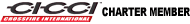No luck but bad luck! Starting problem.
Went out this evening to move the Crossfire to the driveway and had a starting problem. I put the key in and turned the key to the start position and it just tried to start a turn but my fingers slipped off the fob. Now it won't spin the starter but everything else works. "Maybe" I tricked the security into not working. Anyone have any idea? Is there such a thing as a "reset?" Maybe disconnect the battery a few minutes! Don't believe this is a RCM module problem. Also the key would not turn to the start position.
If no one has any ideas, I guess I'll pull the RCM tomorrow and check the soldering joints. (Nadine & Christine have been wrong before!)
If no one has any ideas, I guess I'll pull the RCM tomorrow and check the soldering joints. (Nadine & Christine have been wrong before!)
Last edited by Romad; 01-03-2021 at 07:23 PM.
Tried it again this morning and it started right up with my daily use key. Yesterday I was using my spare key, which had been working fine, but caused the no start problem. The batteries are new in the spare key. When trying the spare key this morning it would crank and then turned right off. Tried several times the daily use key and starts every time. Reason for using spare key was because I had to glue loop on top of fob and glue was drying.
Several days ago I replaced the spare key fob housing because the loop was broken off at the top. That being said it worked fine after changing the housing.
Several days ago I replaced the spare key fob housing because the loop was broken off at the top. That being said it worked fine after changing the housing.
Last edited by Romad; 01-04-2021 at 08:23 AM.
.
This is a built-in feature to tell you (or the guy at the dealership) that the SKREEM is not allowing the ECU to start.
All the circuit board/battery combo does, is operate the lock/unlock function - but George already told you that.
If you are going to ignore veteran member's input, you make it impossible to help you.
Last edited by pizzaguy; 01-04-2021 at 11:16 AM.
You should not be so sure - he is talking about the RFID chip. If you did not move the chip to the new FOB, then engine will start and die twice, then you get a no crank.
This is a built-in feature to tell you (or the guy at the dealership) that the SKREEM is not allowing the ECU to start.
All the circuit board/battery combo does, is operate the lock/unlock function - but George already told you that.
If you are going to ignore veteran member's input, you make it impossible to help you.
This is a built-in feature to tell you (or the guy at the dealership) that the SKREEM is not allowing the ECU to start.
All the circuit board/battery combo does, is operate the lock/unlock function - but George already told you that.
If you are going to ignore veteran member's input, you make it impossible to help you.
Click on this link and go to electrical and then rebuilding the key fob. There is a step by step with pictures.
Index of Crossfire problems and repairs - CrossfireForum - The Chrysler Crossfire and SRT6 Resource
Index of Crossfire problems and repairs - CrossfireForum - The Chrysler Crossfire and SRT6 Resource
Click on this link and go to electrical and then rebuilding the key fob. There is a step by step with pictures.
Index of Crossfire problems and repairs - CrossfireForum - The Chrysler Crossfire and SRT6 Resource
Index of Crossfire problems and repairs - CrossfireForum - The Chrysler Crossfire and SRT6 Resource
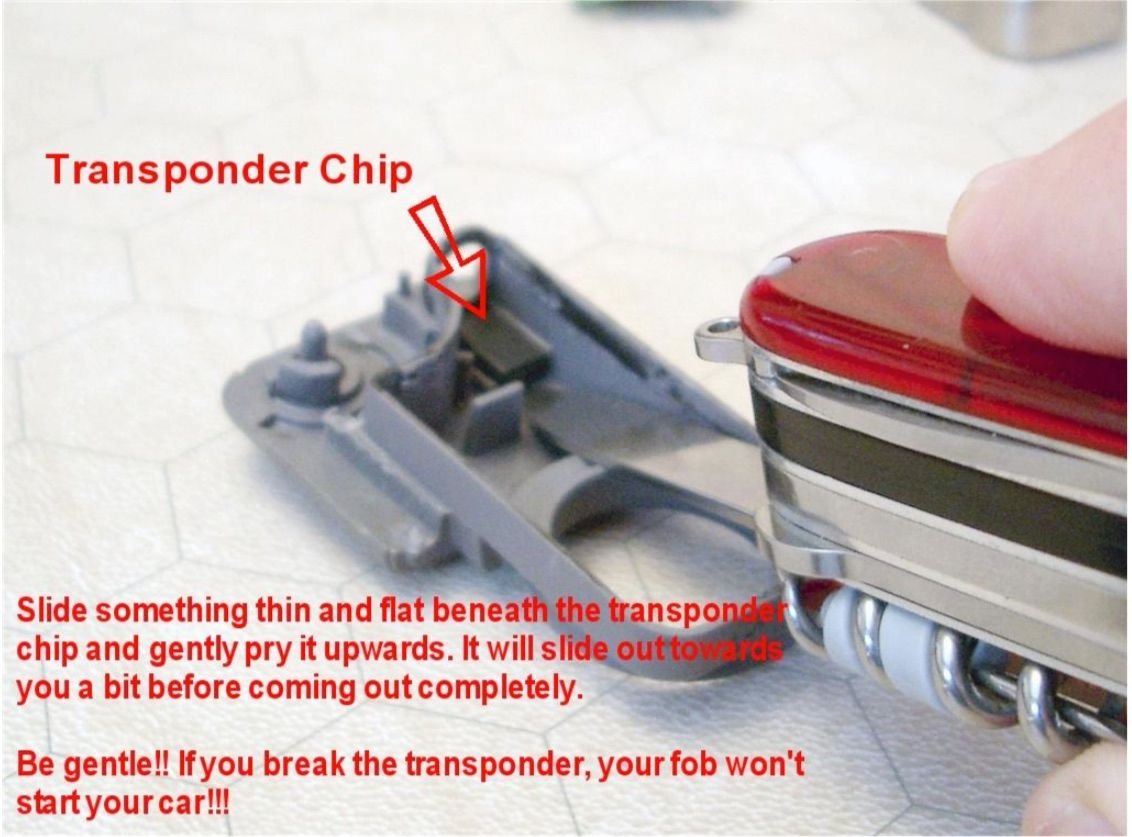

Thanks guys for making me aware of the links for rebuilding the fob!
.
I have had my crossfire since early 2020 & never used again since April due to key not wanting to turn & I been everywhere looking for the right person to work on my car. Ive ran into some dudes that act the part & say they know what they doing yet my car ainít starting.... I bought an ignition switch cylinder turns out it wasnít the right part now I donít know what to do but to source out to others who know more about the vehicle. Could anyone help my situation?
Post 1 here has the fix, you don't need any parts, just an hour of time and some basic hand tools:
Click here and fix it
Click here and fix it
Thread
Thread Starter
Forum
Replies
Last Post
grip grip
Troubleshooting & Technical Questions & Modifications
43
06-08-2020 08:50 PM
knoxxxy
Troubleshooting & Technical Questions & Modifications
23
03-22-2017 08:21 PM
Currently Active Users Viewing This Thread: 1 (0 members and 1 guests)