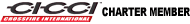Rate the Photos for the Calendar!
This is a call out to everyone in the forum! Please go to my gallery, select the Crossfire Calendar Entries album, and rate ALL of the photos there. The ones with the highest ratings will go into the Crossfire Calendar(s).
How to rate:
Click on the small version of the photo, which takes you to a full page view of the photo. Below the photo you'll see a row of buttons between the words Poor and Excellent. Consider them 1 through 10, 10 being Excellent and 1 being Poor. Click one, and that's it.
You'll see the photos current combined rating as a row of thumbs-up icons just below the image.
You have through Friday, Jan 18, 2007 to rate the photos. Please take the time to rate them all!
How to rate:
Click on the small version of the photo, which takes you to a full page view of the photo. Below the photo you'll see a row of buttons between the words Poor and Excellent. Consider them 1 through 10, 10 being Excellent and 1 being Poor. Click one, and that's it.
You'll see the photos current combined rating as a row of thumbs-up icons just below the image.
You have through Friday, Jan 18, 2007 to rate the photos. Please take the time to rate them all!
Do you want to edit these photos at all, give them some effect, or straight user shots for the calender. I know my way around photoshop, so if you would want me to touch up the pictures a little bit or give them some effects,backgrounds,text.. I can do it. Just let me know and if I have time I can try to help, been really busy here lately.
Is anyone voting?
Just go to a tom2112 post and click on his User Gallery.
Click on the small version of the photo, which takes you to a full page view of the photo. Below the photo you'll see a row of buttons between the words Poor and Excellent. Consider them 1 through 10, 10 being Excellent and 1 being Poor. Click one, and that's it.
You'll see the photos current combined rating as a row of thumbs-up icons just below the image.
You only have through Friday, Jan 18, 2007 to rate the photos. Please take the time to rate them all!
THANKS!
Just go to a tom2112 post and click on his User Gallery.
Click on the small version of the photo, which takes you to a full page view of the photo. Below the photo you'll see a row of buttons between the words Poor and Excellent. Consider them 1 through 10, 10 being Excellent and 1 being Poor. Click one, and that's it.
You'll see the photos current combined rating as a row of thumbs-up icons just below the image.
You only have through Friday, Jan 18, 2007 to rate the photos. Please take the time to rate them all!
THANKS!
Last edited by Fritzauf; 01-14-2008 at 04:26 PM.
Thread
Thread Starter
Forum
Replies
Last Post
Bloo Ize
Crossfire Events and Meets
88
09-10-2016 08:14 PM
wannaGOFAST
South Forum
0
08-14-2015 01:20 AM
Currently Active Users Viewing This Thread: 1 (0 members and 1 guests)