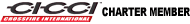New Blaupunkt stuck on "telephone" - is it Crossfire's fault?
I just finished installing my new Blaupunkt St Louis. No issues, except when I power it up, it gives me the welcome screen and then goes straight to "Telephone". At that point, I can not do anything but mute it or power it down.
Is this because there is some residual signal coming in from the Crossfire's stock telephone integration that I need to deactivate? The St. Louis does not have bluetooth built-in, and I didn't get that option, so that shouldn't be the problem?
Longshot: I also don't have the FM antenna connected yet. I don't see how this would matter, though...
Is this because there is some residual signal coming in from the Crossfire's stock telephone integration that I need to deactivate? The St. Louis does not have bluetooth built-in, and I didn't get that option, so that shouldn't be the problem?
Longshot: I also don't have the FM antenna connected yet. I don't see how this would matter, though...
Been looking for that answer for 3 years, thanks
Originally Posted by R/TommyB
the potential telephone line-in to the stereo that was developed but never was implemented.
It is referenced in the manual, and there is a phone audio volume control in the stock radio.
It is referenced in the manual, and there is a phone audio volume control in the stock radio.
Now I'm confused.
I've just called Blaupunkt's service center. They say that if that if the telephone power input gets shorted to ground, the stereo will go to tel/nav. They recommend not using the factory harness to avoid this issue. However, I've noticed other Balupunkt users on this forum just plug in the factory harness with no conversion necessary and not have an issue, including one St. Louis owner.
They also said the antenna will have nothing to do with it.
I've just called Blaupunkt's service center. They say that if that if the telephone power input gets shorted to ground, the stereo will go to tel/nav. They recommend not using the factory harness to avoid this issue. However, I've noticed other Balupunkt users on this forum just plug in the factory harness with no conversion necessary and not have an issue, including one St. Louis owner.
They also said the antenna will have nothing to do with it.
Issue resolved. The antenna did nothing. The Balupunkt rep was right - the phone wiring was screwed up.
For anyone else in the future who plans to install a Blaupunkt:
I saw some posts that said that the shape of the port on the Blaupunkt allows you to plug-and-play with the stock harness. This is not entirely correct. Unlike other aftermarket stereos, you do not need to swap power and ground for the Blaupunkt. However, on socket A on the head unit, pin 2 is Telephone mute, and pin 3 is sub out. On the stock harness, pin 2 is Reverse Lamp signal (huh?) and pin 3 is Telephone mute. Actually, on my harness, pin 3 was not wired at all.
I suppose I could have gotten a Scosche and rewired the entire harness. Instead, I just disconnected the wire on pin 2 of the harness, plugged the harness directly into the head unit, and everything worked fine.
Well, almost everything. The usb port is not compatible with my mp3 player.
For anyone else in the future who plans to install a Blaupunkt:
I saw some posts that said that the shape of the port on the Blaupunkt allows you to plug-and-play with the stock harness. This is not entirely correct. Unlike other aftermarket stereos, you do not need to swap power and ground for the Blaupunkt. However, on socket A on the head unit, pin 2 is Telephone mute, and pin 3 is sub out. On the stock harness, pin 2 is Reverse Lamp signal (huh?) and pin 3 is Telephone mute. Actually, on my harness, pin 3 was not wired at all.
I suppose I could have gotten a Scosche and rewired the entire harness. Instead, I just disconnected the wire on pin 2 of the harness, plugged the harness directly into the head unit, and everything worked fine.
Well, almost everything. The usb port is not compatible with my mp3 player.
Originally Posted by R/TommyB
On the stock harness, pin 2 is Reverse Lamp signal (huh?)
I just got mine installed, srt6 with navigation.
I had to cut both wires on plug A pin 2 in order to get the telephone setting to shut off.
i ran my usb cord to the little side pocket/net on the passenger side.
painted my surround silver, got lucky with the color and it matches perfectly.
I did not need an antenna adaptor and the bracket that came with the radio snapped in place like it was made for the car.
I turned on the ignition, turned on the radio and it works perfectly.
How do you get the removal tools out of the stock radio?
Install time was about 3 minutes lol.
I had to cut both wires on plug A pin 2 in order to get the telephone setting to shut off.
i ran my usb cord to the little side pocket/net on the passenger side.
painted my surround silver, got lucky with the color and it matches perfectly.
I did not need an antenna adaptor and the bracket that came with the radio snapped in place like it was made for the car.
I turned on the ignition, turned on the radio and it works perfectly.
How do you get the removal tools out of the stock radio?
Install time was about 3 minutes lol.
Originally Posted by mrphotoman
How do you get the removal tools out of the stock radio?
Install time was about 3 minutes lol.
I've got to go back and check my wiring, though. I'm getting a lot of digital noise through my radio.
Sorry to revive such an old thread, but I just tackled installing the London MP37 deck in my car today without the ease that many others have mentioned here. After installing I got the same "PHONE" error that others did. I pulled the radio and cut the two yellow/gray wires on socket a, pin 2. Although the wiring diagrams I've seen on the site show a blue/white wire in this spot. 
Powered it up again and the radio came to life. However...the radio reception is terrible. I used the Scosche amplified antenna adapter as instructed by others on the site. I took it for a test drive just to make sure it wasn't because it was parked in the garage and still got bad reception while cruising down the street. When I pulled the radio and held it at a certain angle, the reception was vastly improved. Unfortunately, that's not the way it mounts so it does me little good.
Unfortunately, that's not the way it mounts so it does me little good.
To top it all off, my back up camera stopped working also (I'm hoping it's just the monitor).
For now, my stock radio was put back in until I can troubleshoot a little more. Not a good weekend.

Powered it up again and the radio came to life. However...the radio reception is terrible. I used the Scosche amplified antenna adapter as instructed by others on the site. I took it for a test drive just to make sure it wasn't because it was parked in the garage and still got bad reception while cruising down the street. When I pulled the radio and held it at a certain angle, the reception was vastly improved.
 Unfortunately, that's not the way it mounts so it does me little good.
Unfortunately, that's not the way it mounts so it does me little good.To top it all off, my back up camera stopped working also (I'm hoping it's just the monitor).
For now, my stock radio was put back in until I can troubleshoot a little more. Not a good weekend.
Thread
Thread Starter
Forum
Replies
Last Post
RED DOG
-C-I-C-C-I Discussion
25
07-26-2015 08:25 AM
MiamiTVR
Cars For Sale - Archive
4
07-14-2015 02:26 PM
syfi
Troubleshooting & Technical Questions & Modifications
10
06-22-2015 08:23 AM
wbaker1970
WTB - Items/Parts Wanted to Buy - Archive
5
06-17-2015 09:57 PM
Currently Active Users Viewing This Thread: 1 (0 members and 1 guests)